The Content Browser in Unreal provides a system for managing assets within the editor. This includes everything from creating new assets, importing external files into the engine, organizing and editing them, etc. The process of editing an asset normally involves heading over to the asset location within the content browser's folder structure and then opening them. But instead of navigating your way across folders to the desired location, there is also an alternative and easier approach to open an asset, provided you have the file name.
You can simply press Ctrl+P to instantly bring up a dropdown menu that contains a list of all assets in your project. Just search for the filename in its search bar to find the required asset and you can open it directly from here.
The best part about this method is that you can use it from pretty much anywhere in the Unreal Editor. And it's not limited to any specific type of assets like say blueprints. For example, you can easily jump from a Character blueprint to a material instance, then open up a widget to make changes to the UI, and then bring up an animation sequence to add some notifies. Here are more examples showing it in action.
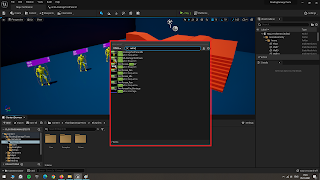


Comments
Post a Comment